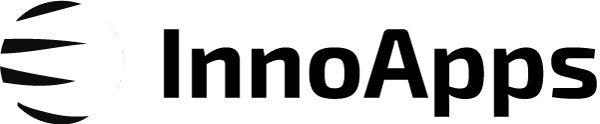UX/UI consulting
Holistic design consulting
There is more to good digital design than just an attractively designed user interface. Instead, it is the result of many different steps: from user research to conception and information architecture to evaluation and testing. Curious now? We’ll tell you how holistic design consulting works for us.
UX Research
As a subarea of classical user research, UX Research is entirely dedicated to the application experience: In doing so, we determine how an application must be designed in order to fulfill the wishes, needs, and requirements of the target group.
Concept
The results of UX Research are used to develop visual prototypes. Starting from the first prototype, we improve the concept step by step. The end result of this process is a prototype that meets all the requirements identified.
Evaluation & Testing
Once the concept and visual prototype are established, we determine the cornerstones for software development. In addition, we test the prototype extensively. We evaluate its weak points with the help of eye tracking, in-depth interviews, usability testing and insight analyses, for example.
Design
The final step is the actual design: Among other things, we develop a style guide and the user interface. We create animations and all elements that belong to visual design. If necessary, we further develop the respective brand and existing products.
UX Research
The most important prerequisite for successful application? The target group must find itself in the application. Accordingly, we take into account the needs, wishes and personal characteristics of the future users. To capture all this data, we conduct a special form of target group analysis: UX Research. Included are, among other things, persona definitions, use case definitions and initial tests.
Requirements analysis
What makes the people who belong to the target group tick? What do the future users expect from the application, what added value do they hope for? We explore these questions in a detailed analysis. Because often there is not yet a clear picture of the target group. But creating one is immensely important, because it is the users on whom the success of an application depends.
Mental Models
So-called mental models show how the user journey proceeds as expected – in other words, which steps users take in an application to reach their goal, and for what reasons they take precisely these steps. This results in a mental model diagram. It shows the functions and contents that are still missing in the previous structure. At the same time, it forms the basis for the user experience.
Definition of personas
Each target group can be represented with the help of “typical” users: fictitious personalities who bear certain characteristics. To do this, we create virtual personas of these users – with names, ages, resumes and even photos. In this way, we make the lifestyles and needs of the target group visible. These can then be more easily translated into concrete requirements.
Use case definition
A use case definition shows which steps users take to reach the desired goal. Based on this, we describe how users should interact with an app or website and which interactive processes should be prioritized. These findings serve as the basis for user interface design.
Rapid Prototyping
Based on the findings, we create an initial prototype at an early stage. In this way, problems or errors can be detected directly. Change requests from customers can also be implemented more quickly and easily at this early stage of design development.
UX Testing
User experience goes beyond usability: UX testing not only measures how efficiently and satisfactorily test persons perceive the use of the system. Perceptions and expectations also play an important role, as does the effect that the test subjects attribute to the application afterwards.
Concept
What we learned about UX Resarch comes directly to bear during design. In the process, the later application already takes concrete shape: We develop an information architecture, design the navigation and roughly define the content. We also design lo-fi and hi-fi wireframes and create user journeys. At the end of the conception there are further prototypes, which represent an application on different end devices.
Business Value Concept
Those who use an application expect added value from it. The business value shows which function offers how much added value. As a metric, the value helps to compare different functions and weight them in terms of their benefits. The result is a rough structure that serves as a starting point for the software architecture.
Information architecture
The information architecture shows which functions can later be found where. The structure of the information architecture must be logical and intuitive: after all, it should make it as easy as possible for users to find the information they are looking for. The goal: to generate conversions – in other words, to turn mere visitors into active users.
Navigation concept
Good navigation relieves users of a tedious task: Ordering and prioritizing information. If users find them helpful, this is also reflected in important key figures. For example, intuitive navigation ensures that more people visit an application, become active, stay longer, and become interested in content besides the one they are looking for (side effects).
Content concept
The content concept revolves around the structure of the pages. First we define how many different and which page types there should be. Next, it’s a matter of what information each page should hold. We are already dividing the envisaged content into several content modules. In addition, we develop a concept to fully exploit the internal link power.
Low-fidelity wireframes
Lo-fi wireframes illustrate ideas as raw blueprints. These are rough sketches drawn by hand. These are then followed by digital wireframes that take structures and functions into account: for example, text blocks, buttons, or the zones where menus, images, or headlines will later be located. Using such a lo-fi wireframe, we create a lo-fi prototype.
Information Design
Merging important information and an appealing design – that is the task of our information designers. The focus is on the people for whom we design the respective application. The task and at the same time challenge in this step: develop a design that is useful, beautiful to look at and easy to use.
High-fidelity wireframes
Hi-Fi wireframes include details like first images or texts. The business value of the individual functions also becomes important again: to show the different added value of the functions, we use the Niehaus wireframe technique. Dark shades of gray mark functions with high business value, lighter ones less important. We also define the responsive behavior of the website or app.
Workflows & Processes
It’s not just websites and apps that benefit from the techniques and insights of user experience design. They can also be applied to any workflow. Optimizing existing internal processes is also part of our range of services. As a result, collaboration is easier in retrospect – which in turn saves time and money in most cases.
Costumer Journey Mapping
User Journeys show how users get to their goal, based on a problem or question they have. We record and examine the individual steps of the user and create a customer journey map. This shows how users interact with an application and where things go wrong – an important prerequisite for subsequent UX optimization.
Prototyping
Within the design process we create prototypes again and again – so also during the conception. First, they serve to make the final application imaginable already during the process. Second, prototypes are important for testing. Both contribute to making the development process as efficient as possible. Our prototypes can be easily transferred to the final frontend and connected to the backend.
Evaluation & Testing
Already during the development process we involve future users – especially with various tests and evaluations. Our intention? Apps, websites and other digital products should not be developed “past” the target group, but rather together with it. This allows us to tailor the application to the target group during the process and eliminate weak points.
Our experience shows: This approach accelerates the development process, so that digital products can be realized with minimal cost and time. In order to obtain the most reliable result possible, we use various test methods.
Expert-based evaluation
Several UX experts independently assume the role of users and test the application from their perspective. They list deficits in order of importance in severity ratings, compare them and propose solutions. True, it is the fastest test method. However, the experts cannot cover all personalities, especially in the case of very inhomogeneous target groups.
A/B testing
In this method, subjects test two variants of an application – for example, a prototype that has been optimized by two different measures. Subsequently, we evaluate how the users behaved with variant A and variant B, respectively. Based on this, we assess which of the two optimization measures has more effect. If necessary, we repeat the A/B testing with new variants.
In-depth interviews
We like to use this qualitative testing method in the early stages of a project. Unlike quantitative methods, it makes it possible to determine the often subconscious feelings, motives, attitudes, and expectations of a user. Even complex issues can be mapped by the one-to-one conversation. As few as six test persons are sufficient to obtain valid results.
Eye tracking
Eye tracking directly shows how test subjects interact with software – for example, which elements attract attention first or how long a test subject lingers where. We analyze the recorded eye movements and create a heat map from them. This clearly shows deficits in structure and design.
Usability Testing
Usability tests show whether users actually act as expected and where the weak points of an application lie. For this purpose, members of the target group perform standardized tasks in the prototype. Our UX experts observe them doing this and encourage them to “think out loud”; afterwards, they conduct a structured survey.
Insight Analysis
In insight analysis, we use all direct sources that a company provides us with about its target group. This can be information from the call center or service points, for example, as well as from employees who come into direct contact with customers in the field. The information provides us with comprehensive insights.
Design
The visual appearance is the first thing users perceive when they visit a website or open an app on their cell phone. And it’s also the component of the design they’re most likely to remember in retrospect. This is because visual elements such as colors, images or animations arouse emotions and thus shape the image of a brand or product.
When designing a digital application, there are far more options open than in analog. However, this also means more demands on digital design: It must take users by the hand, provide information, and be fun – and thus contribute to an all-around positive user experience.
Moodboards
Colors, shapes and the visual language are elements that can be visualized well with the help of mood boards. At the same time, this makes it easy to experiment with styles, discard design ideas, and thus gradually determine the direction in which the UI and UX design should later go.
User Interface Design
UI includes all the elements with which users interact with an application – such as buttons, text fields, or the menu. What these look like depends on the target group. Designs with a sober “flat” look are popular. Material” design provides more depth – for example, through shadows and animations. Skeuomorphic elements have a plastic effect.
Visual Design
Colors, typography, illustrations, images, the layout and movements create a kind of overall impression: the visual design. It plays a very important role: visual design conveys emotions that users often unconsciously associate with a product or brand.
Interaction Design
The interaction design fulfills several functions: It should signal to users that their action has “arrived” and that they will receive a reaction to it: for example, when they scroll from one part to the next or press a button. In contrast, animations make transitions more comprehensible and emotionally charge the content.
Brand development
Users associate certain values with most brands – if these match their own values, they usually view the brand behind them positively. We help companies position themselves more clearly in the market: To do this, we sharpen the profile of their products and brands so that they stand out from the competition.
Style guide
The guidelines contained in the style guide ensure a uniform overall impression. Typical components of the style guide are fonts, outline styles, the visual language, colors and templates. In addition, the guidelines also specify technical aspects, such as how elements should be programmed or what resolution images should have.
This is InnoApps – Insights into our company
“Many people think designers make an application pretty. Design is about solving problems that customers and companies have through creative methods and technologies.
The creative methods follow a specific sequence and lead to a solution. The solution is the result of a design process and is often a technology that works well and is intuitive.“
Esayas S. Gebremedhin, Head of Design & Innovation

Our UX/UI Design Tools

Figma

Adobe XD

Sketch

InVision Studio
Axure RP
Zeplin

Proto.io

Marvel
Webflow

Origami Studio

FlowMapp

Balsamiq

Maze

UXPin

Craft

Dovetail

OmniGraffle

Google Optimize

Google Optimize

Jira
Looking for a job as a UX/ UI Designer:in?
We have something for you: Take a look at our vacancies – we are always looking for consultants to enrich our team.
You are looking for a partner for your project?
Then you have found it here: We would be happy to advise you on digital and agile transformation with a user-centric approach. We are looking forward to your message!